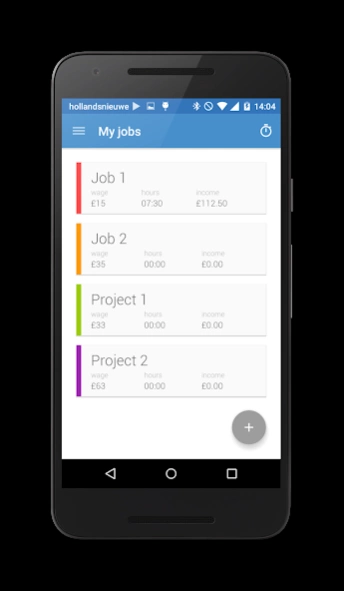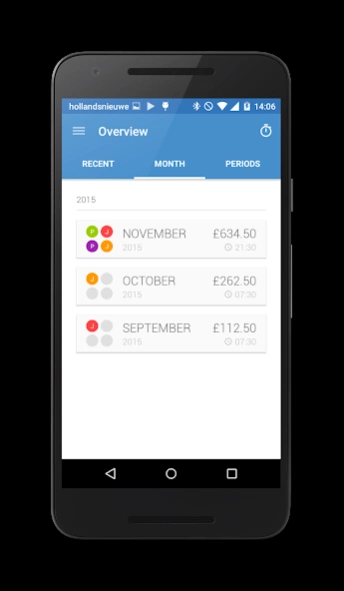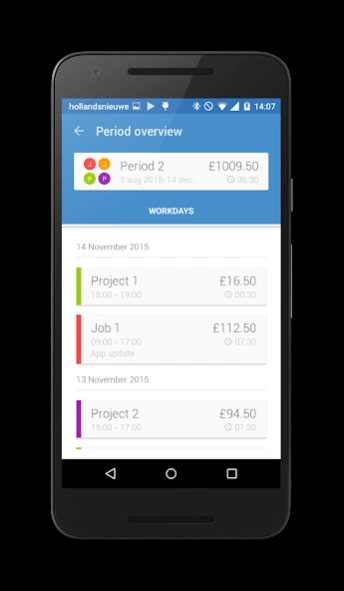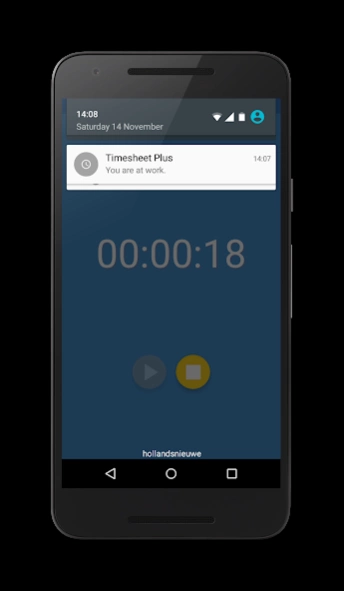Timesheet - Hour Time Tracker 4.1.3
Free Version
Publisher Description
Timesheet - Hour Time Tracker - With timesheet you can easily view and track your worked hours in a timesheet.
✔ Automatic tracking of your worked hours with the timer.
✔ Supports multiple jobs or projects
✔ Create custom periods to align with your jobs payout or deadlines
✔ Keep a clear overview of your worked hours per week, month, period, project or job
✔ Register and use your custom surtaxes
✔ Easily export your overviews
✔ Support currencies from all over the world
✔ Simple time tracker
With the Timesheet app you can easily track your worked hours wherever you are. The timer keeps track of your worked hours and shows exactly how long you worked and how much you earned. You can review your worked hours with the various overviews.
Enter notes for your worked hours and even breaks. Per custom period you can see in Timesheet how many hours you worked and how much you have earned. You can keep track of your worked hours per week, per month but also per job or custom period.
Register your own surtaxes so you can calculate your final earnings. Even negative surtaxes are supported. If you work on project basis you can have multiple projects / jobs.
With Timesheet you can easily export your worked hours. In the future we will keep upgrading the export feature so you can create custom invoices and share them directly. Keeping track of your hours will be super simple with Timesheet.
Timesheet is also known as: Time tracker - Freelance manager / assistant - Project manager - Urenregistratie - Tijd registratie - Project registratie - Zeiterfassung - Projekt manager
About Timesheet - Hour Time Tracker
Timesheet - Hour Time Tracker is a free app for Android published in the Accounting & Finance list of apps, part of Business.
The company that develops Timesheet - Hour Time Tracker is © Jelle. The latest version released by its developer is 4.1.3. This app was rated by 1 users of our site and has an average rating of 5.0.
To install Timesheet - Hour Time Tracker on your Android device, just click the green Continue To App button above to start the installation process. The app is listed on our website since 2024-02-09 and was downloaded 8 times. We have already checked if the download link is safe, however for your own protection we recommend that you scan the downloaded app with your antivirus. Your antivirus may detect the Timesheet - Hour Time Tracker as malware as malware if the download link to doppie.jumbotijd.nl is broken.
How to install Timesheet - Hour Time Tracker on your Android device:
- Click on the Continue To App button on our website. This will redirect you to Google Play.
- Once the Timesheet - Hour Time Tracker is shown in the Google Play listing of your Android device, you can start its download and installation. Tap on the Install button located below the search bar and to the right of the app icon.
- A pop-up window with the permissions required by Timesheet - Hour Time Tracker will be shown. Click on Accept to continue the process.
- Timesheet - Hour Time Tracker will be downloaded onto your device, displaying a progress. Once the download completes, the installation will start and you'll get a notification after the installation is finished.